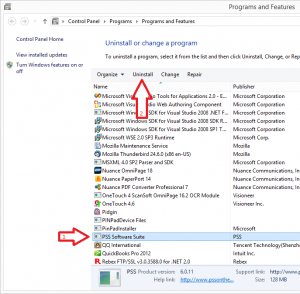Uninstalling PSS Software Suite
PSS Software Suite is a standard Windows program, so it can be uninstalled using the same methods that apply to 98% of all windows programs without any special steps. That being said, we thought we would take the time to outline those steps for you here:
If you have Windows 7
- If you have Windows 7 click the start button. Then Select Control Panel
- Once the control panel is open find the Programs, then select Uninstall a program
- On the “Programs and Features” window, scroll down and select “PSS Software Suite”. Click it.
- Near the top of the “Programs and Features” Screen, you will see a button that says “uninstall”. Click that.
UninstallPSS
If you have Windows 8
- If you have Windows 8.1, or have installed a start button, click that. Otherwise press the “Windows” key on your keyboard. This key is in the lower left and right hand corners of the keyboard between “ctrl” and “alt”.
- Start typing in “Programs” until you can see “Programs and Features” in the resulting list. Click “Programs and Features”
- On the “Programs and Features” window, scroll down and select “PSS Software Suite”. Click it.
- Near the top of the “Programs and Features” Screen, you will see a button that says “uninstall”. Click that.